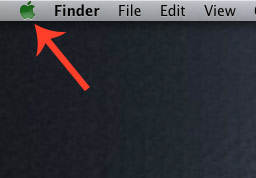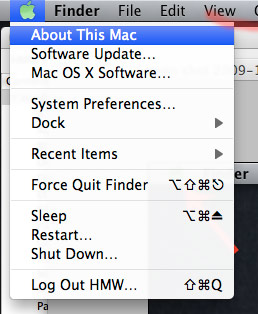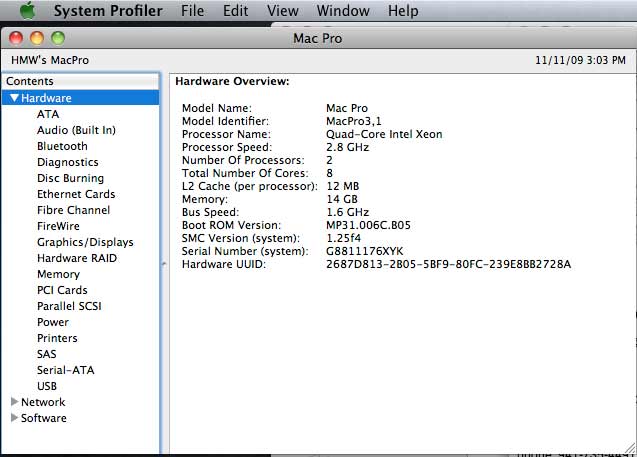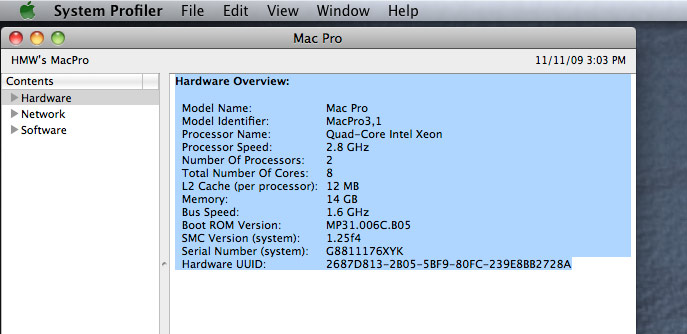SARASOTA - VENICE, FLORIDA |

How to identify your Mac's model ID (model Identifier ID)
now you are in Apple's "System Profiler", in the left portion of that window, select "Hardware".
Here is your specific Mac model hardware information If you need to send this info to Venice Mac technician, you can now just click-drag to select the text in the text that appears in the right portion of window, the text should then be highlighted, as seen below. do a copy & paste of that text into an email to me.
If you have any questions or problems with this just use the Venice Mac Help-Line form for assistance!
|